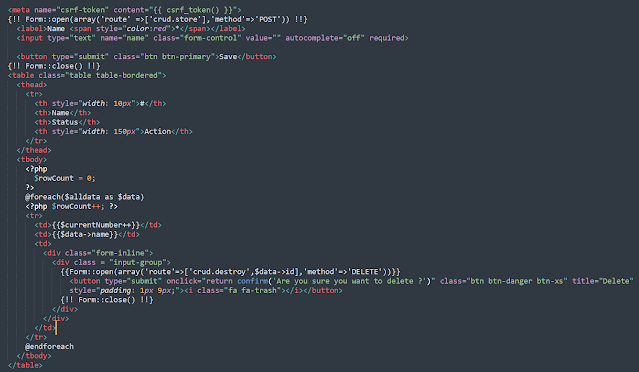Dynamic Component Rendering in Vue.js Based on User Selection
This Vue.js code demonstrates how to dynamically load different components based on a selected category. Below is an explanation of the key parts of the code and why they are used:
<template>
<div>
<!-- Dropdown to select category -->
<select v-model="selectedCategory">
<option
v-for="category in categories"
:key="category"
:value="category">
{{ category }}
</option>
</select>
<!-- Dynamically load the component -->
<component :is="currentComponent"></component>
</div>
</template>
<script>
import Component1 from './Component1.vue';
import Component2 from './Component2.vue';
import Component3 from './Component3.vue';
export default {
components: {
Component1,
Component2,
Component3,
},
data() {
return {
selectedCategory: 'Category 1', // Default selected category
categories: ['Category 1', 'Category 2', 'Category 3'], // List of categories
};
},
computed: {
// Dynamically return the component based on the selected category
currentComponent() {
const mapping = {
'Category 1': 'component1',
'Category 2': 'component2',
'Category 3': 'component3',
};
return mapping[this.selectedCategory] || 'component1'; // Default to Component1
},
},
};
</script>
Template Explanation:
1. Dropdown to Select Category
<select v-model="selectedCategory">
<option
v-for="category in categories"
:key="category"
:value="category">
{{ category }}
</option>
</select>
Purpose:
Provides a dropdown menu that allows the user to select a category.
The v-model="selectedCategory" binds the selected value to the selectedCategory data property.
Why v-for?:
Dynamically generates options from the categories array. Each option displays a category, and :value="category" ensures that the selected value is bound to the selectedCategory property.
2. Dynamic Component Loading
<component :is="currentComponent"></component>
Purpose:
Dynamically renders a Vue component based on the value of the currentComponent computed property.
The :is attribute specifies which component to display. It accepts a string representing the name of the component or a component object.
Script Explanation
1. Data Section
data() {
return {
selectedCategory: 'Category 1', // Default selected category
categories: ['Category 1', 'Category 2', 'Category 3'], // List of categories
};
},
selectedCategory:
Tracks the currently selected category. The default value is 'Category 1'.
This value changes when the user selects a different category from the dropdown.
categories:
Holds the list of available categories.
Used to generate the dropdown options dynamically.
2. Components Section
components: {
Component1,
Component2,
Component3,
},
Purpose:
Registers the imported components (Component1, Component2, Component3) so they can be used in the template.
3. Computed Property
computed: {
currentComponent() {
const mapping = {
'Category 1': 'component1',
'Category 2': 'component2',
'Category 3': 'component3',
};
return mapping[this.selectedCategory] || 'component1'; // Default to Component1
},
},
Purpose:
Dynamically determines which component to load based on the selectedCategory value.
The mapping object maps category names to component names.
Why computed?:
computed properties are reactive and automatically update when selectedCategory changes.
It ensures that the correct component is dynamically loaded without requiring manual updates.
Why a mapping object?:
Provides a cleaner and more scalable way to associate categories with components.
Makes it easy to add or modify category-to-component mappings without complex if-else statements.
Fallback to 'component1':
Ensures a default component (Component1) is displayed if an invalid category is selected.
How It Works
Initial State:
selectedCategory is set to 'Category 1'.
currentComponent evaluates to 'component1', so Component1 is loaded by default.
User Interaction:
When the user selects a different category (e.g., 'Category 2'), selectedCategory is updated.
The currentComponent computed property automatically updates to 'component2', and Component2 is displayed.
Dynamic Behavior:
The component tag ensures that only the relevant component is rendered based on the current category.
Benefits of This Approach
Modularity:
The components are encapsulated and only loaded when needed.
Scalability:
Adding new categories and components is as simple as updating the categories array and the mapping object.
Efficiency:
computed properties are cached and recomputed only when their dependencies change.
Readability:
The code is clean, and the use of a mapping object eliminates the need for repetitive if-else statements.